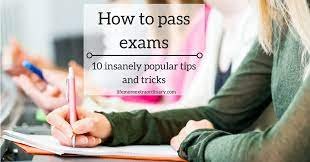NABTEB Portal for Result and Registration- eworld.nabteb.gov.ng
NABTEB Portal for Result and Registration- eworld.nabteb.gov.ng
This article will reveal the NABTEB Portal for Result and Registration. It is important to know this portal because you will do a lot of registration on this portal as well as result checking. NABTEB Results for both ordinary and A level will be check here on this portal.

The National Business and Technical Examinations Board was established in 1992 to domesticate craft level examinations which were hitherto conducted by City & Guilds, Pittman’s, and Royal Society of Arts all of UK in accordance with the provisions of the National Policy on Education. Its establishment was the climax of an evolutionary process which spanned 15 years from 1977 to 1992 and in which FOUR Government Panels at different times were set up to review the place and structure of public examinations in our educational system.
NABTEB Portal | eworld.nabteb.gov.ng
The NABTEB Portal for result checking is eworld.nabteb.gov.ng. This portal is very important and should be taken note of.
The NABTEB May/June Examination Portal is https://mayjune.nabteb.gov.ng/
The NABTEB GCE Nov/Dec Examination Portal is https://novdec.nabteb.gov.ng/
The NABTEB Common Entrance Examination Portal is http://commonentrance.nabteb.gov.ng/
What not to do on NABTEB Portal:
- Do not use a card that has already been used for another candidate
- Do not enter an invalid e-mail address for result to be sent as this will penalize you by deducting your card use
NABTEB Portal Biometric Capture and Registration Process
- Visit a Cybercafe to Capture
- Students biometric information. ( i.e Right and Left Thumb). NOTE: You can get a copy of NABTEB Biometric Data Capture Application from nearest NABTEB office.
- Make sure you supply the correct name and passport / registration card alongside PIN and SERIAL when doing the Biometric Data Capture.
- On successful Biometric Data Capture, Proceed t the online Registration Portal to complete the Registration exercise. NOTE: The portal will not allow you to register online without first doing the biometric data capture.
- Fill the form displayed accordingly and submit.
- Print the photocard and registration completion and keep it in a safe place.
Steps to get you started
- Make sure your passport is 160px by 200px and size is less than 30kb
- Click on the ‘Start Here’ link
- Fill in the PIN, and serial number gotten from the purchased scratch card
- Fill the form displayed and submit
- Write down your Candidate Number in a safe place
- Things not to do in the Portal
- Do not use a card that has already been used for another candidate
- Do not enter an invalid e-mail address for result to be sent as this will penalize you by deducting your card use
NABTEB Corporate Office and Contact Information
Corporate Offices
- 1, Benin-Agbor Road
- Ikpoba Hill, P.M.B 1747, Benin-City,
- Edo State, Nigeria
Contact Info
- Phone Number: +2348078840770
- Email Address 1: nabtebhelpdesk@yahoo.com
- Email Address 2: helpdesk@nabtebnigeria.org
See Also:
- NABTEB Result Statistics
- NABTEB Result
- WAEC Result Checker
- NECO Result Checker
- WAEC GCE Result Checker
Conclusion
This article has shown you how to access the different NABTEB Portals and how to check the NABTEB Result on the portal as well as biometric capture and registration. So what do you think? Please leave a comment behind to let us know what you think.
Do you want more information on NABTEB Portal for Result and Registration- eworld.nabteb.gov.ng? Please subscribe to our email list and share this article on Facebook, Twittter, and other social media platforms. Share by clicking the social icons below. Also leave a comment behind to let us know how we can better serve you. Follow us on Facebook, Twitter, and Linkedin